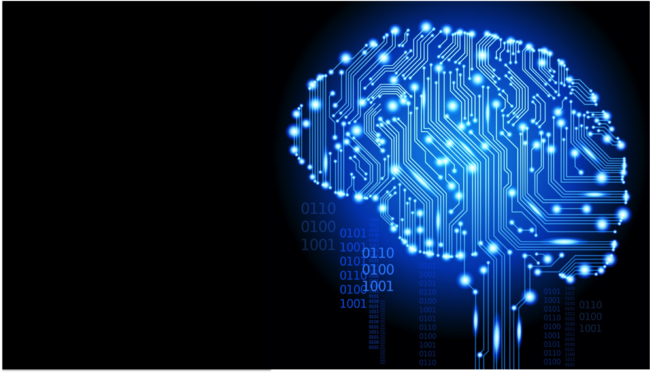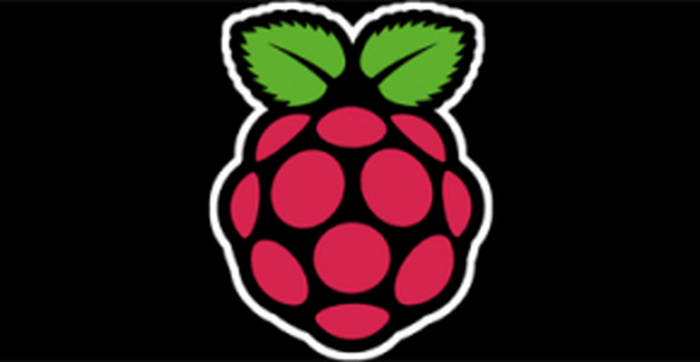SSH Key-Based Authentication on Linux Server
Here are the top 10 Password of 2018
123456
password
123456789
12345678
12345
111111
1234567
sunshine
qwerty
iloveyou
using public key pairs is a much wiser thing to do than using passwords or lists of passwords. I will focus on things that are not widely known about different forms of SSH authentication, and I see no other answers mentioning them.
First of all, you must understand that user authentication is a different and separate process than the establishment of the secure channel. In laymans terms what this means is that first, the public key of the server is used (if accepted!) to construct the secure SSH channel, by enabling the negotiation of a symmetric key which will be used to protect the remaining session, enable channel confidentiality, integrity protection and server authentication.
So, to sum up, using public key pairs offers considerably more protection than using...